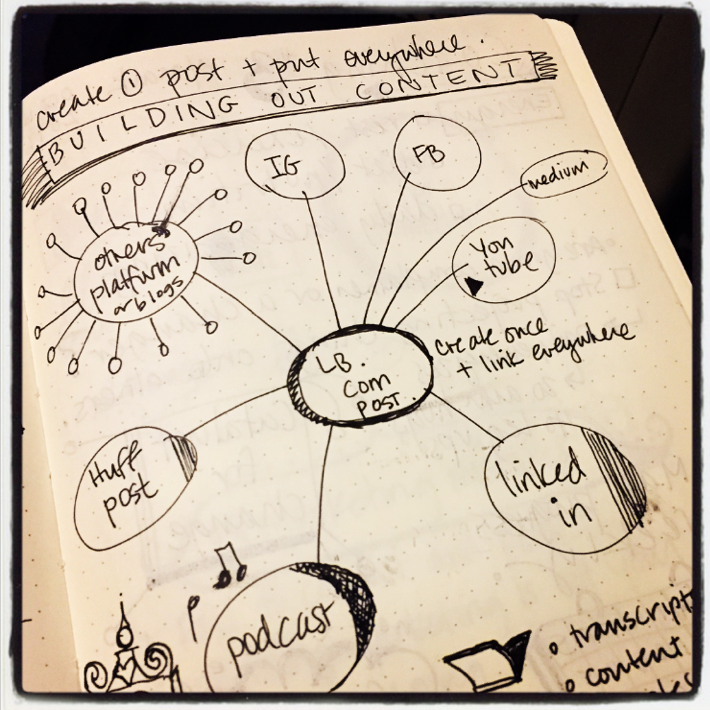Behind the scenes: how I create content once and share everywhere
Imagine getting a call from your dream partner or client and they want to share your story. Do you suddenly start to panic to write or edit your story, create great images, write a compelling call-to-action and send them a video or podcast in the formats they need? Do you struggle to assemble all the pieces?
When it’s time to share a story or promote your new product or service, preparation is key and organisation is paramount. I'll show you the methods I use to get focused, organised and produce quality content quickly. Use these methods over and over again to build a great library of stories and even greater supporting content.
When I sent out a survey to my email list a month ago, I wanted to understand the key areas of interest my target audience wanted to learn more about (or struggle with) so that I could tailor my content towards that.
Two of the top 6 topics included:
- creating engaging content and,
- creating a digital marketing strategy to share that content with your target audience.
So, I thought I’d share some insights into how I create my content and organise it in a way that is super easy to share across many channels, using one of my favourite tools -- the mind map!
Preparation is key
First sketch out a quick mind map. Take a sheet of paper and start with your website (or other main content channel) in the centre, because ultimately that’s where you want everyone to end up. From the centre, I create all of the channels that I can potentially post content to and engage with.
First, there’s my social media outlets; Instagram, my Facebook brand page, Twitter, Medium, LinkedIn and YouTube. Then I start to add other sites where I may want my content to appear, such as the Huffington Post, other platforms, including other people’s blogs and partner sites, etc. And depending on the content, I may want to create a podcast, a worksheet or a presentation, too.
Have fun scribbling out all of your possible options. They may not be relevant to every story you create, but having a visual list of all the possible outlets, allows you to quickly and easily upload what you do want for each piece of content. And remember, you don't have to create content for every conceivable channel. If videos or podcasts aren’t your thing, then don’t force yourself to create something that you dislike, you'll just end up unhappy. Focus your energies where it flows best. If it feels like a chore, you won't enjoy it! If you do want to experiment and push yourself out of your comfort zone, then go for it. Experiment and have fun!
I find creating imagery extremely creative, fun, and engaging, so I focus on those things. But, I also want to try my hand at videos, so I’m doing a little extra planning to create some for future stories. I also find writing a struggle, but it’s an area that I want to focus on and get better at, so I’ve committed to writing a blog post every week for the next year. Whatever you choose to create, make sure it’s on your mind map and in your file folder structure. It will just save you lots of time. Trust me.
Organisation is king
Next, I create a folder on my laptop for the story I’m going to write about. Everything relating to that story will end up here.
It may contain:
- word doc of the story itself
- a summary or short description
- a call to action (CTA)
- photos
- quotes
- videos
- audio files for podcasts
- interviews
- cover art in different formats for different channels
- transcripts
- presentation slides
- worksheets or downloadable pdfs
- hashtags
- links to other resources
for EACH story.
Next, I name my folder with the topic or short title under a higher level folder called Stories. If I need to repost it, I just go to the folder and everything relating to that story will be there and ready to send or post at a moments notice. Its also a great way to reuse, refresh or update content at a future date. I can go into the folder and update the story, the title, the images, change the quotes and voila - a completely new folder of content!
Make people love partnering with you
Maybe you want to partner with like-minded people and share your images or stories, in order to build your audience or promote your product or service. To do this, you’ll want to make it as easy as possible for your partner to share your content. Whether its a square image for Instagram, a quote, or a summary of your content, or a podcast or presentation - make sure your partner has little-to-no work to do to quickly share it with their followers. They'll appreciate not having to do much extra work and they'll want to work with you again and again. And who knows, they may be impressed with your organisational skills and do the same with their files!
By following these simple steps, you’ll get yourself organised, speed up your productivity and save yourself alot of time when your dream partner (be it Oprah or Arianna) comes calling and wants to share your story with the world. You’ll be able to send them content in a matter of minutes!
Did you find these tips useful? Do you have other ideas to share? Please share your top tips in the comments below!
Stay focused. Get creative. Live your life on your terms.
ARE YOU A TEACHER, HEALER, COACH OR WELLNESS ENTREPENEUR?